How will my reports containing livestock emissions change?
If you have reports with livestock emissions in and you’re wondering how they will change with the new livestock update, this guide will walk you through your options.
We know it’s important for year on year carbon reporting to maintain consistency. For this reason, legacy reports won’t be automatically transferred into the new livestock calculation.
Editing a report
You will be able to view your existing livestock emissions information in the new livestock format on the calculator, by entering that report, clicking Edit Data, then ‘Edit’ the livestock emissions item. Here you will see pre-filled boxes with information that has been entered previously. You will also see a box containing information on the previous animal waste management system entered in the report, like the below:
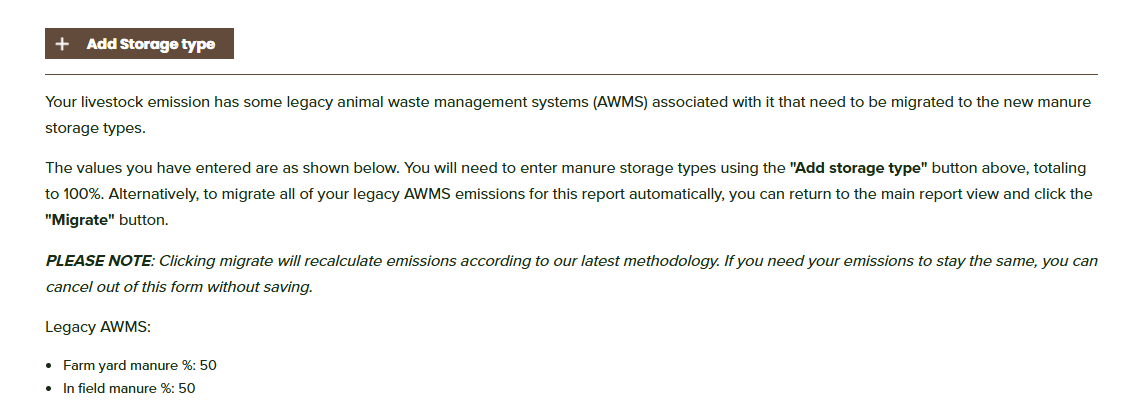
If you are wanting to leave the emissions unchanged, you can click cancel when editing the emissions item. This will not change the data entry and emissions.
However, you won’t be able to edit the item, for example, to change the number of dairy cows, and save it again unless you enter information about your manure storage system. This is because we now have a wider range of manure management options that directly affect the emissions produced and the more specific option chosen, the more accurate the emissions will be. You can split the manure storage systems by percentage of the reporting period that they were employed for, like before, but with more granularity.
You also have the option to enter information on what type of feed was fed to livestock, this will tailor the emissions associated with enteric methane further, leading to a more accurate emissions prediction. However, this information is not required to update and save the report.
Copying a Report
Copying a report leaves the original report with the legacy data in the livestock section, but updates the copy of the report transferring the livestock into the new calculation method. You could then directly compare these reports to see how emissions estimates have changed.
We have aligned the old animal waste management options with the new manure storage options to allow this transfer, but some assumptions on systems have been made and we would encourage you to check the manure storage options to see if there is an option more relevant for your system.
For in field manure, farm yard manure and daily spread there is a direct alignment for the migration, although you will have further options if relevant to you (i.e. FYM with additives). For slurry, cattle and swine slurry has been aligned with natural crust slurry stored for up to 1 month. For other livestock, poultry and sheep where slurry is not relevant the data has been entered as dry lot manure storage. This is unlikely to affect reports as you will likely not have entered slurry for these options.
Migrating a Report
To make things easier, we have provided an option to migrate all of the livestock emissions in a report to the new calculation methodology using the new Migrate button. This will be particularly useful for reports which contain lots of livestock entries, which could take a while to click through and manually change.
As mentioned, we would recommend checking over the manure storage system that has been assigned and adding any feed information if available, to make the estimates as accurate as possible. You can find the migrate button on the results page of your report below the recalculate button (pictured below).
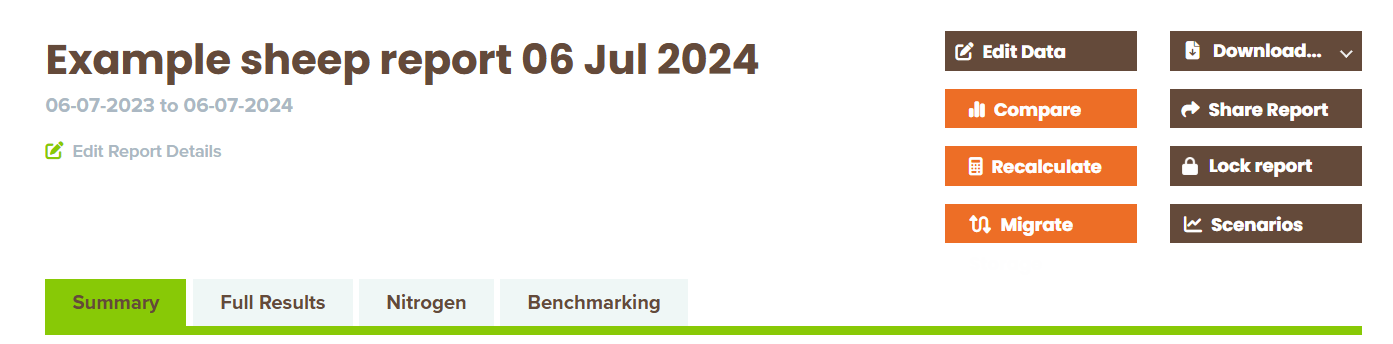
Locking a Report
If you lock a report, you can’t migrate or recalculate that report and these reports will remain unchanged.
