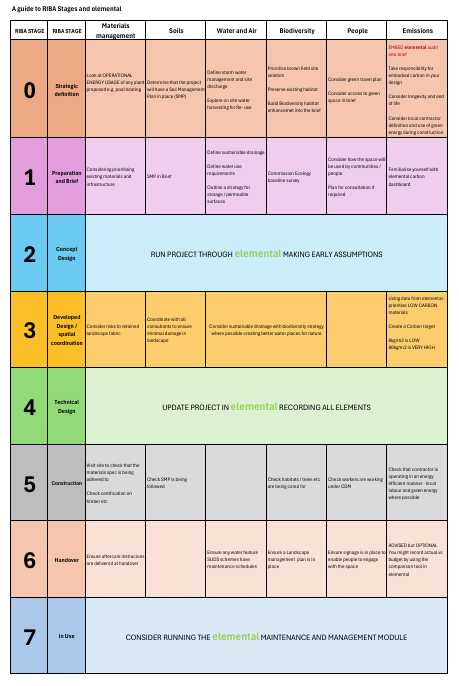- Update to Elemental - June 2025
RECENT UPDATE - JUNE 2025
Elemental is always being developed and improved.
We have made a small update affecting several questions and the knowledge base. A new knowledge base pdf is available;
Download the Knowledge Base(pdf, 0.9MB)
DETAILS
Question M11 - change to question text and guidance to clarify meaning
Question B1 - change to guidance to add additional resources.
Question B5 - change to guidance;UPCOMING UPDATES
We plan to add additional resources to better help users. Soon the following will be available:
- An example of materials management plan
- An example of a soil management plan
- An example of an ecological survey for a small urban site
- An example of an arboricultural assessment and method statement.
Support & Troubleshooting
- Who do I contact if I have technical issues?
If you have technical issues please contact [email protected]. We should be able to help if you are unable to login, or register; have difficulty setting your password; are unable to see your report, or answer questions; or would like to check the status of elemental.
For all other queries contact Nicholsons [email protected].
- How can I provide feedback or suggest improvements for elemental?
If you would like to provide feedback or suggest improvements to Elemental we would like to hear from you. Contact [email protected] or Nicholsons [email protected] and where your feedback will be registered.
Managing Reports & Data
- Can I edit a report after submitting it?
Yes you can. Once your report is made, you will see this on the dashboard. Click on ‘edit’ to re-open a report and continue answering questions, changing answers, or adding emissions items. Your report will save automatically as you go.
- How do I download or export my report?
You can download a pdf report via the Report Summary page.
Click download and select pdf to receive this. The PDF summary is similar to the on-screen report summary you are able to view and is also suitable for external parties to view.
- Is my data secure in elemental?
As with anywhere where you are entering business and project information we recommend you take basic steps to ensure a high level of security. At elemental we are also doing our part. Choose a strong password when registering your account using the guidance available at the time.
When we benchmark and reproduce the data you enter, we are only able to do this in anonymous ways with your data included as part of a group. This is done to provide KPI’s and other information back to you in your report summary.
We employ regular internal and external testing to ensure our website, systems and servers are regarded as highly secure and in line with industry best practice. Our team will never contact you to ask for your password so do not reveal this information to anyone. If you suspect unauthorised usage of your account or any other breaches of security you must let us know so that we can take action to protect your data and to help prevent further breaches. For details of how we handle your data and of our required response in the unlikely event of a data breach, see our Privacy Policy and Terms & Conditions.
Understanding Sustainability Elements
- What are the six elements of sustainability used in the reports?
In each report, your questions are organised into 6 elements of sustainability:
- Materials Management
- Soils
- Water & Air
- Biodiversity
- People
- Emissions.
These elements, and the questions and guidance within were developed by technical advisory groups consisting of 27 experts from across the industry. You can read more about the elements, questions, guidance and how it was developed in the PDF guide (download guide).
- How are the scores in my report calculated?
There are around 100 optional questions in an elemental report. Answering these questions lead to a final score and summary. The higher the score, the more sustainable the project you are reporting on.
Each question has a simple score and relative sustainability weighting – which help indicate it's relative importance in terms of sustainability. This method is designed so reports can be easily compared, and so it is easy to see how scores can be improved.
You can read more about the scores, question weighting and how these contribute to your final report in the PDF guide (download guide). If you edit the answers in your report, or create a copy of your report and make changes, you will also be able to investigate what sustainability changes result in the biggest changes to your score.
- Where can I find guidance on answering sustainability questions?
Below many of the questions in your report you will see quick tips, or extended guidance on the question and in some cases links to further external resources which will help you too.
These resources are also summarised in one place in the Knowledge Base available online or in pdf. A list of the main external links and references is also available in the pdf guide.
Using Elemental
- How do I create a new sustainability report?
From your dashboard click on ‘Add new report’ and select from a template report that matches the size and nature of your project.
Completing this report involves entering project information and answering tailored questions dependent on the type of project you are working on so it helps to have an idea about the project before you start, and have access to most of the project information.
- What are the different types of reports I can create?
When you start your report you will choose a template that allows you to answer questions relevant to your project. Choose from:
- Small private domestic, estimated budget less than £150,000. Choose this if your project is a domestic garden for a private client where the budget is below £150,000.
- Large private domestic, estimated budget more than £150,000. Choose this if your project is a domestic garden for a private client where the budget is above £150,000.
- Landscape design, commercial. Choose this if your project is a landscape scale design for a private or commercial client.
- Landscape design, public realm. Choose this if your project is a landscape scale design for a public sector client.
- Temporary show garden – RHS. Choose this if your project is a temporary garden designed to be erected as part of a show temporarily.
- Maintenance and management. Choose this if your project relates only to the maintenance and management of a garden or landscape in one of the other above categories.
- How do I organise my reports into folders?
This feature is coming soon!
- Can I collaborate with others on a report?
Not yet – but soon you will be able to create shared folders for your reports and collaborate on these reports within them.
- How do I share my report with others?
You can download a pdf summary report via the report summary page. This pdf is suitable for external parties to view.
You can also show an online summary of your report to another logged in user by clicking ‘Share Report’ from your report summary page. This creates an authorised shared link so others can view your report summary.
The ability to share and collaborate reports in shared folders is under development and coming soon.
- How elemental can assist with RIBA stages
You can utilize elemental in different ways and at different stages set out under the RIBA Plan of Work.
Stages of the RIBA Plan of Work 2020
0 – Strategic Definition
1 – Preparation and Briefing
2 – Concept Design
3 – Spatial Coordination
4 – Technical Design
5 – Manufacturing and Construction
6 – Handover
7 – UseDownload the guide (pdf) which shows how elemental will assist.
What is this?
The RIBA Plan of Work is a document that outlines all stages in the planning, design and building process, from conception to completion on site. It is the most common document used in the UK to describe the stages in construction projects.
General
- What is elemental, and who is it for?
elemental is a tool that measures and helps build understanding about positive outcomes for climate and nature resulting from landscape and garden projects.
You can use this tool whether you are a designer, landscape architect, administrator, contractor, and at any point in your project timeline.
For each design or project you can create reports which help measure the likely or predicted impacts on sustainability. It will consider materials use and disposal, carbon accounting, biodiversity, use and consideration of water, and impacts on communities and the wider society.
There are also great resources, and links to further information throughout the tool to help you along.
- How does elemental help with sustainability?
For any design or project, elemental lets you build a report that guides you through a sustainability assessment of your work in a systematic way.
You are asked questions and dependent on your answer a sustainability score, or emissions value is given. These scores allow you to compare, monitor, or improve the sustainability of your design. You can copy reports, compare reports, and create different scenarios which allow you to visualise the sustainability impacts of different decisions within your control.
- Who funds and supports elemental?
elemental was developed in 2025 and is sponsored by a range of industry stakeholders interested in facilitating the resource for use across the industry:
- Royal Horticultural Society
- British Association of Landscape Industries
- Society of Garden and Landscape Designers
- Landscape Institute
- Nicholsons
- John and Vicky Wyer
- Liz and Niel Nicholson.
Elemental is additionally supported by
- Association of Professional Landscape Designers
- The Horticultural Trades Association.
- How do I create an account?
To create an account click 'Register' at the top right-hand side of the screen. Enter your email address, username (which can be your email) and a secure password. Confirm your password and agree to the terms and conditions to create your account.
From your dashboard you can edit any of these details later on if you need to.
- How do I log in?
Once on the homepage, to log in, click login on the top right-hand side of the screen.
- What if I forget my password?
If you forget your password, click to login and on the link which reads 'reset it here'. You will receive an email to the email address used to register containing a link to access the system and reset your password. Once reset, use your new password to login.
- Can I use my phone or tablet?
elemental looks best on a large screen as many of the external tools and resources are map-based, or involve large datasets and lots of information. Starting on a desktop PC means you can view these in full whilst you complete your report. If you prefer however elemental will scale to the size of your device - give it a shot.
- How can I support elemental?
If you would like to support this tool, or hear more about how you can help contribute please get in touch. Email [email protected] to be put in touch.