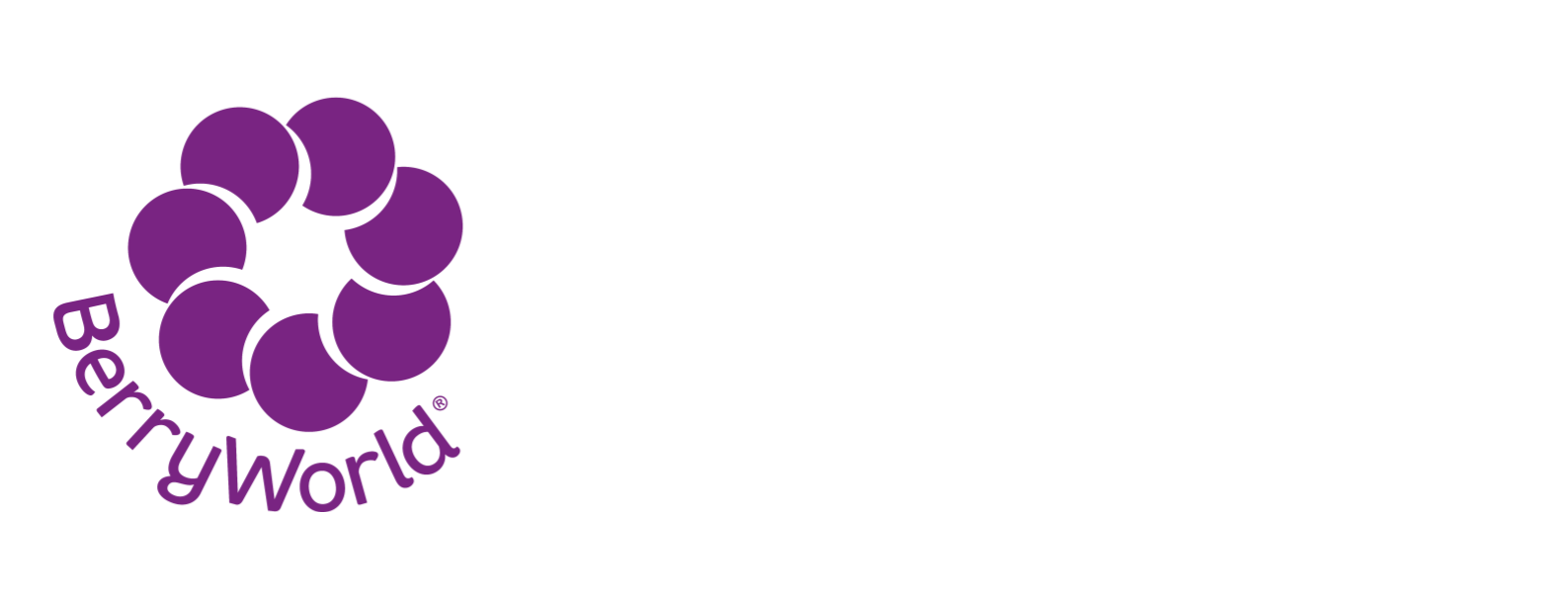How does the Farm Carbon Calculator work?
Watch our video for an overview about how the carbon calculator tool works and how it can help your farm.
FAQs
Using the Calculator
- What will my report show?
It will show you the total carbon emissions and carbon offsets, expressed as tonnes of carbon dioxide equivalent (CO2e), percentage of total emissions/sequestration, and the carbon balance of your business.
The results also show full detail of the emissions/offsets for every item you enter in the Calculator. Live results also appear as you enter in data, enabling you to compare the results of different items.
Results are shown in varying levels of detail, highlight emissions hotspots, show Scope 1, 2 and 3 emissions, emissions of CO2e, nitrous oxide (N2O) and methane (CH4).
- Confidence Levels
In the Report you will see a reference to Confidence Levels in the results. This refers to how much confidence we have in the actual figures produced by the Calculator for each item, on a range from 1 to 3, where:
1 - lower confidence
2- medium
3 - high confidence
This is because some items are inherently far more reliable and understood than others. For instance, diesel or electricity is high confidence - you know how much you've used and therefore the calculation for what the emissions are is quite mathematical.
Conversely emissions from compost, or sequestration in hedgerows are difficult to be accurate with because they are biological and therefore there are a lot of variables.
We therefore have the Confidence levels to give transparency. Please bear in mind however that every emissions/sequestration factor is backed up by firm science and we aim to provide the most accurate figures available.
- How do you calculate your carbon footprint?
You need to enter data about your farm business, and through the Calculator we convert this in to a carbon footprint. We ask you for details about the following areas of your farm:
-
Fuels, electricity and business travel
-
Materials, machinery and buildings
-
Cropping and fertility
-
Livestock
-
Inputs (fertilisers and sprays)
-
Waste and recycling
-
Distribution
-
Processing (where appropriate)
-
Carbon sequestration in soils and biomass
Once you have the information, you fill in your data in our Carbon Calculator. To do this follow the instructions in the video on the Calculator home page, or use this guide.
-
- Methodology
Behind the Calculator lies a robust and detailed structure to calculate the carbon emissions and sequestration factors that ultimately give you a Carbon Report.
We have outlined what methodology we follow and how Standards structure our work in the following documents:
An overview of how the calculations behind the Calculator are made and references upon which they are based:
Download Calculator Methodology v.3.2 (PDF, 3.06MB)
- What will my report show?
It will show you the total carbon emissions and carbon offsets, expressed as tonnes of carbon dioxide equivalent (CO2e), percentage of total emissions/sequestration, and the carbon balance of your business.
The results also show full detail of the emissions/offsets for every item you enter in the Calculator. Live results also appear as you enter in data, enabling you to compare the results of different items.
Results are shown in varying levels of detail, highlight emissions hotspots, show Scope 1, 2 and 3 emissions, emissions of CO2e, nitrous oxide (N2O) and methane (CH4).
- How long will it take to fill in?
This depends on how complex your business is and how organised your records are! The longest part is collating your data in the first place, which could take anything from two or three hours to a whole day. However, once you know where to get the data needed, subsequent times are much quicker.
Filling in data to the Calculator itself is straight forward once you have the necessary data, between around 30 mins and 2 hours.